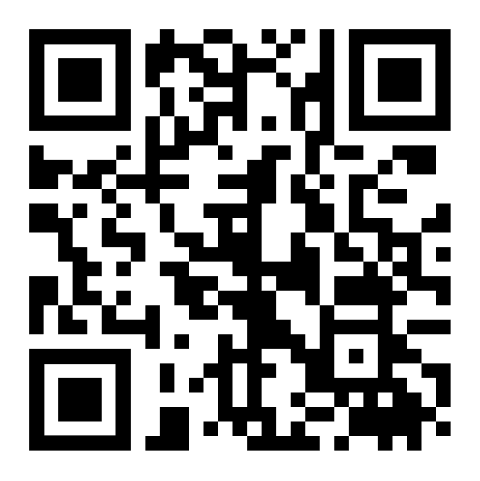E-Vouchers

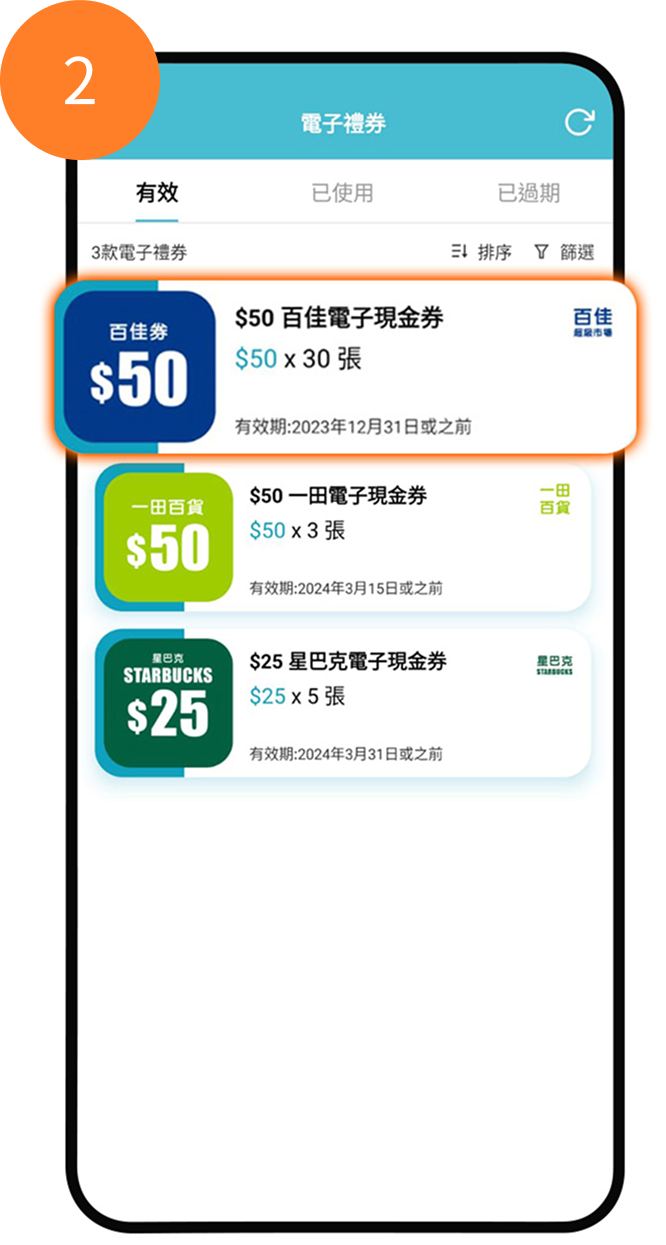



- Login the app and go to “My account” > “My eVoucher”
- Select the eVoucher, click “Redeem eVoucher”
- Click "Confirm" to use the eVoucher within the redemption timeframe after confirmation
- Please complete the QR code redemption at the cashier, any expired eVoucher will not be able to re-issue
- Please click “Use the next eVoucher” to redeem the next eVoucher of the same type and confirm to use the eVoucher within the redemption timeframe


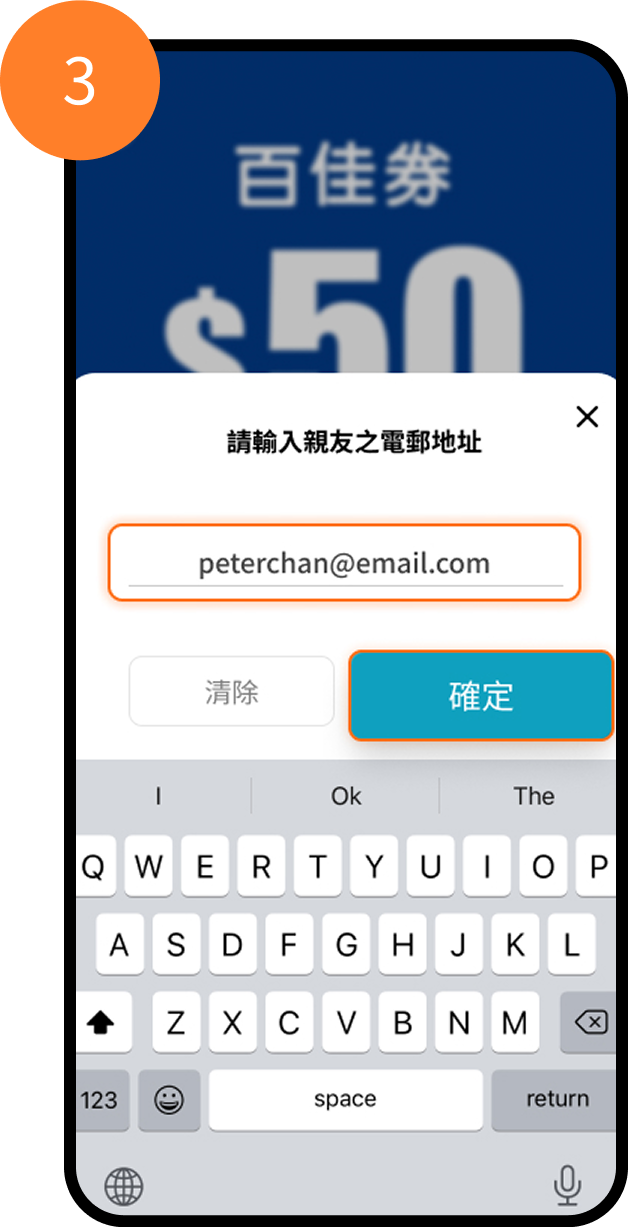
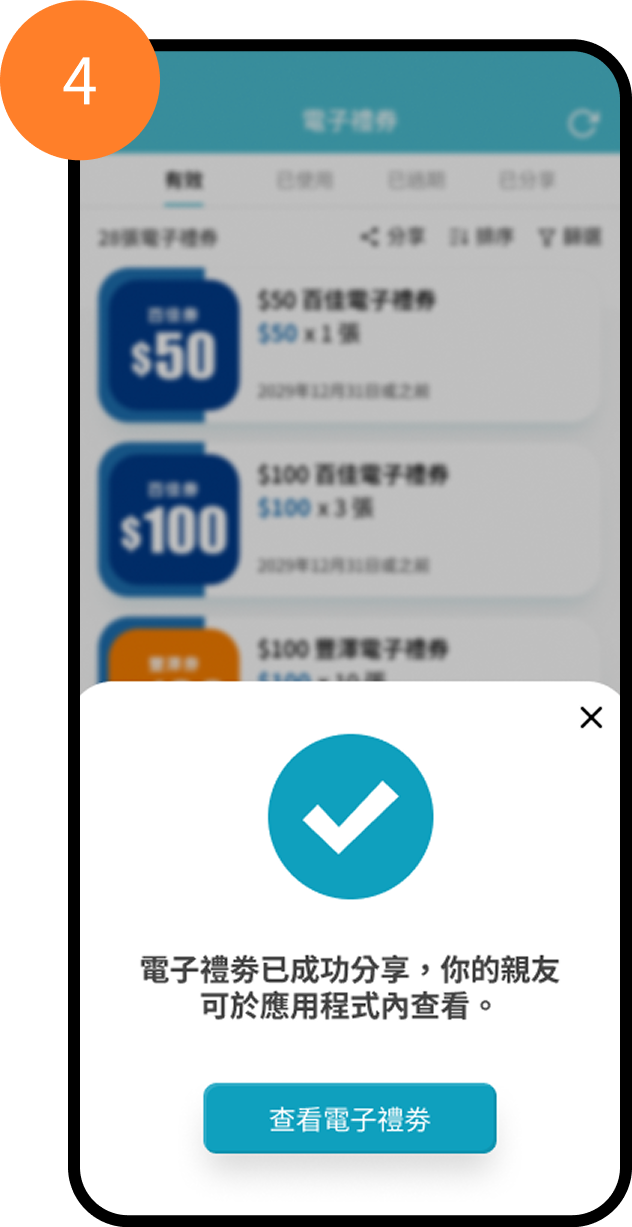

- Login the app, go to "My Account" > "My eVoucher."
- Select "Share," and enter the quantity of eVouchers to share.
- Input your friend's email address, confirm the share, and the eVouchers will be deducted immediately.
- Notify your friend to login the app and check the eVouchers.
- Your friend must register as a member within 3 days to receive the eVouchers; otherwise, they will be returned to you.
Notice: Sharing is limited to inactive eVouchers, with a maximum of 3 shares permitted.